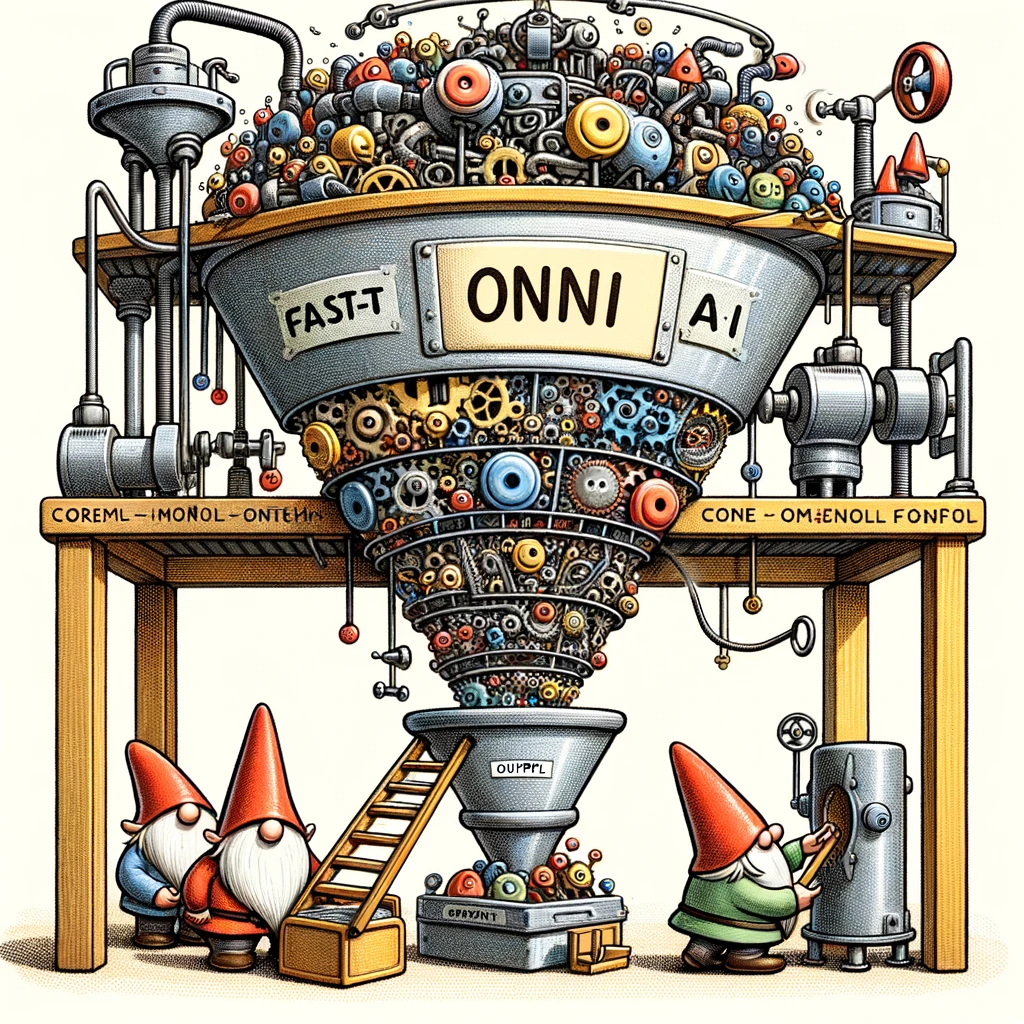
Hello there 👋,
In this post, I will show you how to convert a FastAI model to ONNX and CoreML.
Convert a FastAI model to Pytorch
Before we can convert the model to ONNX format or CoreML, we need to convert it to Pytorch first.
This is a simple process. Assuming that the model is trained, we need to call torch.save to export the model:
| |
Convert a FastAI model to ONNX
ONNX is a standard for machine learning models. It allows you to convert a model from a framework like PyTorch or TensorFlow to its format in order to be used in different runtimes, for exampl Windows, Android, Linux, MacOS and iOS and from various programming languages like C#, C++, Java, JavaScript and Python.
To convert your FastAI model to ONNX, follow these steps:
Assuming that you have the torch package installed, to convert the model to ONNX you need to run the following:
| |
I’m using torch.randn to create a dummy input. This is required by the torch.onnx.export function.
Since I am exporting a image classification model, the input shape is (1, 3, 224, 224). The first dimension is the
batch size, the second is the number of channels, and the last two are the width and height of the image.
Convert a FastAI model to CoreML
CoreML is a framework developed by Apple that allows you to run machine learning models on the Apple ecosystem, which includes: iOS, MacOS, iPadOS, watchOS and tvOS.
According to the CoreML documentation, you will need a MacOS or a Linux machine to convert your model to CoreML. I tried to convert the model on Windows, but I got an error.
To convert your FastAI model to CoreML, follow these steps, in a new project:
- Create a new Python project with Python 3.10 and install the following packages:
| |
- Create a new file called
main.pyand add the following code:
| |
- Run the script:
| |
You should get a file called resnet151.mlpackage. This is the CoreML model.
That’s it! Thank you for reading! 📚